Previously we have carried out a detailed experience for the picture quality of the Konka G9200 TV "Quality Color Evolution Konka G9200 true color television experience new horizons", today we will experience the details of this smart TV features applications.

One-button acceleration
The operating system of the Konka G9200 TV is the latest version 5.0 of Yiyou System, which fully supports 64bit. This brings with it a new immersive UI design, a Hobbit engine, intelligent voice control, and one-click acceleration of the system. Thanks to the Hobbit engine, TVs are up 30% faster and their memory usage is reduced by 60%. Below to experience the system's one-button acceleration.

One-click acceleration is a familiar feature for Android mobile phone users. The role is to clean up background programs, free up memory space, and increase the speed of operation. We can use the "More" button on the remote control to call up the shortcut menu at the bottom of the screen. The default function button is a one-button acceleration, which is very convenient.


In addition to the one-click acceleration, functions such as screens, screen shots, and brightness adjustments for sound images on the shortcut menu are common functions. It is really convenient to use here.
Voice control
The Konka G9200 TV supports voice control. The remote controller has a striking green voice button. Just press this key to activate the voice wizard. Then speak to the remote control MIC and the TV will receive and recognize voice messages. There are two areas of voice control that require attention. In addition to the special voice remote control, you need to connect to the network.

In the trial, we said “Little Yellow Man†to the remote control, the voice system correctly identified the information, and launched a search of the entire network, search out the relevant video, application information of “Little Yellow Manâ€.


Multi-screen interactive
The multi-screen interactive features of the Konka G9200 TV need to be downloaded and installed to use it. Android and iOS systems are fully compatible. Konka's multi-screen interactive features are easy to use. Simply download the client that installed it to the smart phone, open the application and connect it to the same local area network, and use it after the connection is successful.





The sharing function can push the photos in the mobile phone to be displayed on the TV. The big screen looks more sensational, especially when the family looks at the photos together and looks better than watching around the mobile phone.
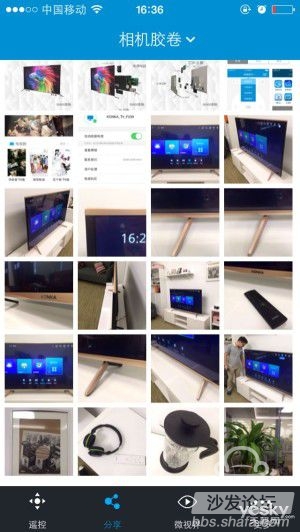


There is also the "microvision" function, which is to click on many videos listed on the screen of the mobile phone. Click on the button and click the "Share to TV" button. The video will be displayed on the TV.
Theme switching
The Yi-tzu system adopted by the Konka G9200 TV is a multi-UI system that supports personalized customization. Users can select the theme and skin according to their preferences. You can select from the settings to enter personalization.
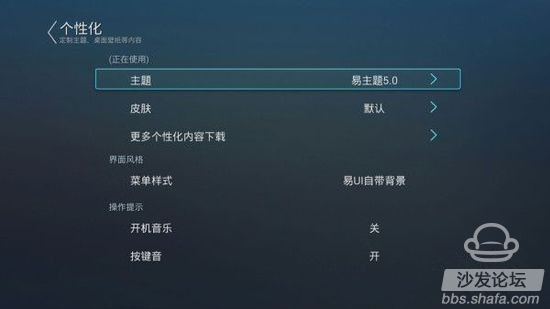
At present, the theme of the Konka G9200 TV has K theme, easy theme, the system is the theme of the night, K theme is similar to the mobile UI interface style.


Look at the school
Konka G9200 TV supports the installation of third-party applications, users can install a variety of their favorite applications, build a personalized system.






summary
Here is the end of the experience, I believe we have a certain understanding of the application of Konka G9200 TV features. One-click acceleration, voice control, theme switching make TV more convenient to use, multi-screen interactive, quick look at the school and other characteristics of applications has greatly expanded the use of television, so that the TV's features are more powerful.
In the follow-up, we will continue to learn more about the gameplay of the Konka G9200 TV, as well as in-depth evaluation, so stay tuned!

Konka G9200 TV
One-button acceleration
The operating system of the Konka G9200 TV is the latest version 5.0 of Yiyou System, which fully supports 64bit. This brings with it a new immersive UI design, a Hobbit engine, intelligent voice control, and one-click acceleration of the system. Thanks to the Hobbit engine, TVs are up 30% faster and their memory usage is reduced by 60%. Below to experience the system's one-button acceleration.

A shortcut menu can be called up on any page, one-click acceleration
One-click acceleration is a familiar feature for Android mobile phone users. The role is to clean up background programs, free up memory space, and increase the speed of operation. We can use the "More" button on the remote control to call up the shortcut menu at the bottom of the screen. The default function button is a one-button acceleration, which is very convenient.

Accelerating

After the memory is cleared, free space
In addition to the one-click acceleration, functions such as screens, screen shots, and brightness adjustments for sound images on the shortcut menu are common functions. It is really convenient to use here.
Voice control
The Konka G9200 TV supports voice control. The remote controller has a striking green voice button. Just press this key to activate the voice wizard. Then speak to the remote control MIC and the TV will receive and recognize voice messages. There are two areas of voice control that require attention. In addition to the special voice remote control, you need to connect to the network.

Konka G9200 TV remote control has striking voice keys
In the trial, we said “Little Yellow Man†to the remote control, the voice system correctly identified the information, and launched a search of the entire network, search out the relevant video, application information of “Little Yellow Manâ€.

TV detected voice message "Little Yellow Man"
Using speech in movie search input greatly improves efficiency compared to text input.

TV automatic search "Little Yellow Man" related video, application information
Multi-screen interactive
The multi-screen interactive features of the Konka G9200 TV need to be downloaded and installed to use it. Android and iOS systems are fully compatible. Konka's multi-screen interactive features are easy to use. Simply download the client that installed it to the smart phone, open the application and connect it to the same local area network, and use it after the connection is successful.

Scan code installation multi-screen interactive applications

Connect your phone and TV to the same local area network
After the connection is successful, many functions can be realized. The remote control interface is an operation mode that allows the mobile phone to control the television or watch the television screen on the screen of the mobile phone.


Successful TV connection, multiple operating modes

Pass Screen Mode: Watching TV on Mobile Phone
The sharing function can push the photos in the mobile phone to be displayed on the TV. The big screen looks more sensational, especially when the family looks at the photos together and looks better than watching around the mobile phone.
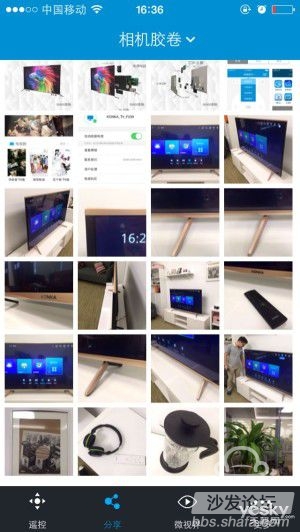

Sharing Mobile Photos: TV Watching Mobile Phones

Looking at photos on the big screen, the whole family is happy
There is also the "microvision" function, which is to click on many videos listed on the screen of the mobile phone. Click on the button and click the "Share to TV" button. The video will be displayed on the TV.
Theme switching
The Yi-tzu system adopted by the Konka G9200 TV is a multi-UI system that supports personalized customization. Users can select the theme and skin according to their preferences. You can select from the settings to enter personalization.
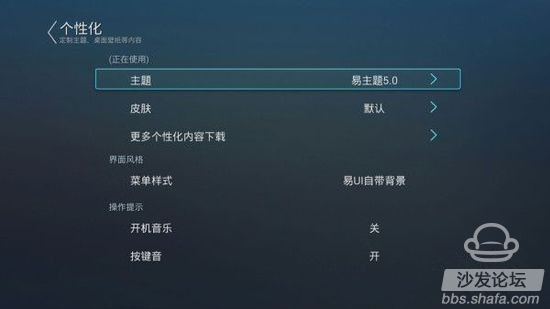
Settings - Personalization - Topics
At present, the theme of the Konka G9200 TV has K theme, easy theme, the system is the theme of the night, K theme is similar to the mobile UI interface style.

K theme: Usage patterns like mobile phones and tablets

Easy theme
Look at the school
Konka G9200 TV supports the installation of third-party applications, users can install a variety of their favorite applications, build a personalized system.

Some applications pre-installed in the system
Through the application assistant, we can perform installation package management, application uninstallation, and more.

Application Assistant
Here we come to experience a more classic application of "Kai Chi School", which is an educational application:

Preschool education content

“Learning to see the school†is divided into three categories: preschool education, primary and secondary schools, and adult education. It covers everything from enlightenment education to primary school to junior high school, high school, and even in-service education. The real teacher of Huang Gang gave a one-on-one professional tutoring to let the children improve their learning progress in the teaching video of “Master Huang Ganâ€.

Primary and secondary school teachers

Adult education content
summary
Here is the end of the experience, I believe we have a certain understanding of the application of Konka G9200 TV features. One-click acceleration, voice control, theme switching make TV more convenient to use, multi-screen interactive, quick look at the school and other characteristics of applications has greatly expanded the use of television, so that the TV's features are more powerful.
In the follow-up, we will continue to learn more about the gameplay of the Konka G9200 TV, as well as in-depth evaluation, so stay tuned!
Digital Timer automatically turns the power of various powered devices on and off according to the time set by the user. The control object can be a street lamp, a neon lamp, an advertising sign lamp, a production device, a broadcast television device, and the like, and all power devices and household appliances that need to be turned on and off periodically. Built-in 1.2V/40mA can be charged, high precision, industrial grade chip, strong anti-interference.

Timer Relays,Time Delay Relay,Digital Timer Switch,24 Hr Timer Relay
Ningbo Bond Industrial Electric Co., Ltd. , https://www.bondelectro.com