How is the Bluetooth function implemented? How does a smart TV product connect to Bluetooth? Cool open 5.0 system has Bluetooth function Bluetooth handle, Bluetooth speaker, Bluetooth headset, Bluetooth remote control and other devices, easily connect to meet the user's Bluetooth episode! Implementing a detailed operation flow for CoolTV and Skyworth TV equipped with Coolopen 5.0 system to help users better use smart TV products.
Preparation materials: A cool TV or Skyworth TV with Coolopen 5.0 system, Bluetooth device!
Steps:

Turn on the smart TV product and select the device option in the hidden bar on the left.

Select the network and connection in the refreshed interface and click the Options icon.

In the network and connection interface, select the Bluetooth option and press the right arrow key to enter.
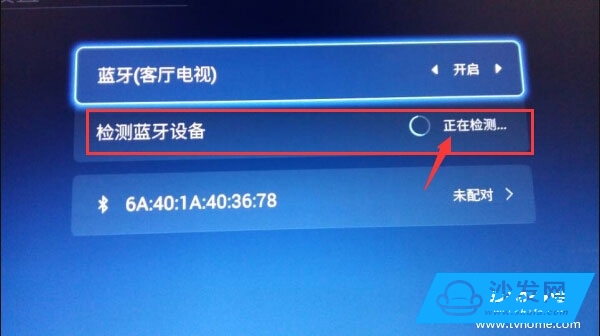
After entering the Bluetooth interface, the system automatically detects the Bluetooth device and lists the Bluetooth device name.

In the search results, select the device name that needs Bluetooth connection and perform the pairing operation.
Cool open 5.0 system to achieve Bluetooth handle system connection, build a private game hall; Bluetooth speaker, amplifier connection, to create a wireless home theater; Bluetooth headset connection, build a private theater; Bluetooth remote control connection, 360-degree full remote control. A Bluetooth function to achieve a variety of connection operations to meet the different needs of each user's Bluetooth capabilities!
Preparation materials: A cool TV or Skyworth TV with Coolopen 5.0 system, Bluetooth device!
Steps:

Cool open 5.0 system main interface
Turn on the smart TV product and select the device option in the hidden bar on the left.

Cool open 5.0 system settings interface
Select the network and connection in the refreshed interface and click the Options icon.

Cool open 5.0 system network and connection interface
In the network and connection interface, select the Bluetooth option and press the right arrow key to enter.
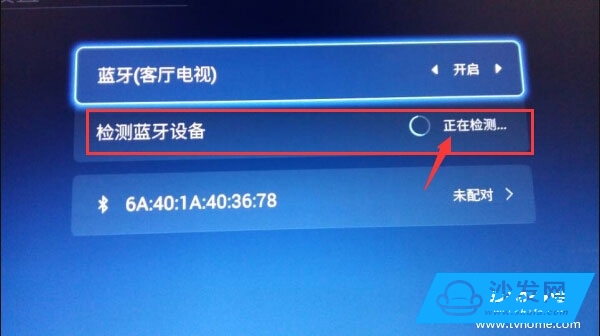
Cool open 5.0 system search Bluetooth device
After entering the Bluetooth interface, the system automatically detects the Bluetooth device and lists the Bluetooth device name.

Cool open 5.0 system select Bluetooth device connection
In the search results, select the device name that needs Bluetooth connection and perform the pairing operation.
Cool open 5.0 system to achieve Bluetooth handle system connection, build a private game hall; Bluetooth speaker, amplifier connection, to create a wireless home theater; Bluetooth headset connection, build a private theater; Bluetooth remote control connection, 360-degree full remote control. A Bluetooth function to achieve a variety of connection operations to meet the different needs of each user's Bluetooth capabilities!
Disposable vape Vape,Disposable Vape pod cig cbd Flum Float Randm hqdvape, Vape10000puffs,Iplay Vape
Nanning Nuoxin Technology Co., Ltd. , https://www.nx-vapes.com