TCL TV cloud sings E4500A-3D through the TV application universal installer to install the sofa butler, this tutorial is suitable for TCL TV cloud singing 32 (42/50) E4500A-3D and other similar models;
Installation procedure introduction
1 Download Universal application for TV application (XP system needs to be installed with NET3.5)→2 Open TV record IP address information→3 Connect TV and PC with the same router→4 Input TV IP→5 Complete installation
Operation method details
1, download the installer
Download link:
 TV application universal installer v1.1.1.zip
TV application universal installer v1.1.1.zip Note: Windows XP system must first install net.3.5,
NET.3.5 Download Address: Download Now
When running the installer, if you have anti-virus software on your computer that is risky, please quit or allow the installation first, because you know.
When the win8 system installation tool runs, it needs to click "Allow running":
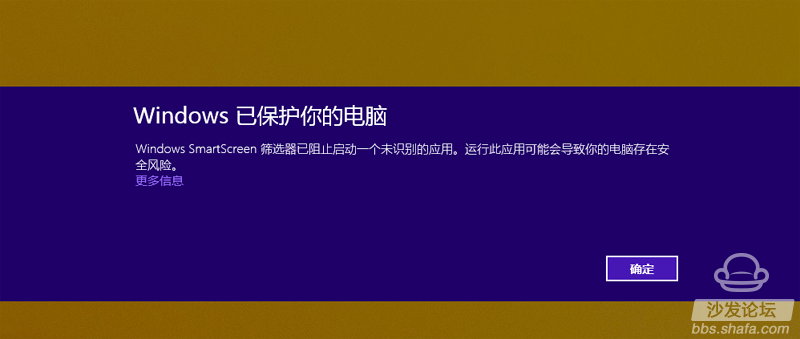
2, TCL TV, enter the settings interface, find the network settings;

3, using a wireless connection (WIFI) as an example, view the IP address: In the network settings, find the connection on the SSID signal name, press OK;

4. Record the displayed IP address.
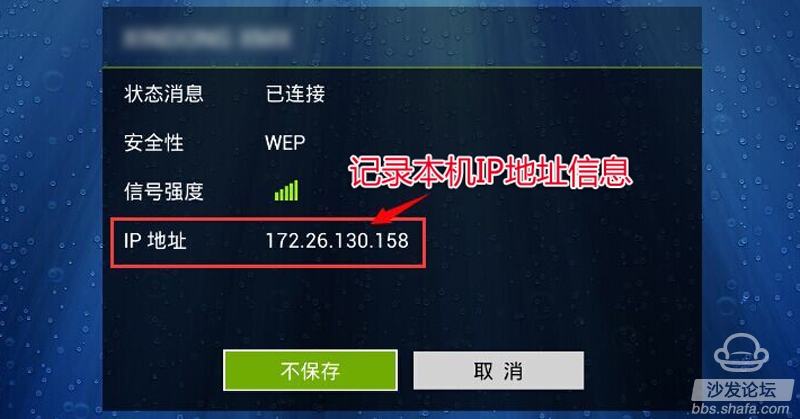
5. Decompress the "TV Application Universal Installer v1.1.1" file package on the computer and double-click to execute it;
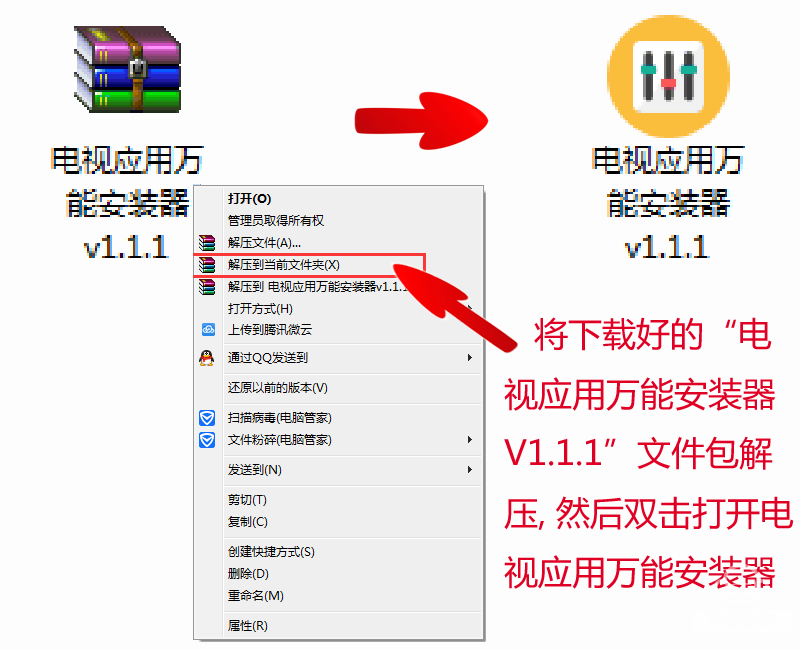
6, run "TV application universal installer v1.1.1", enter the recorded TV IP in the address box, according to start the installation;
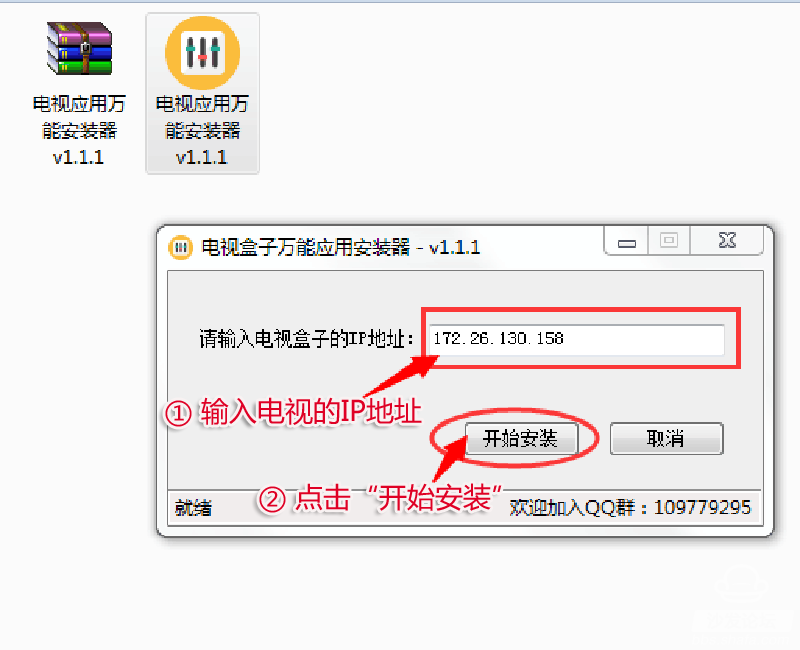
7, "TV Universal App Installer v1.1.1" will automatically connect and install the sofa butler to your TV, please wait a few minutes, as shown below, for the installation is successful;
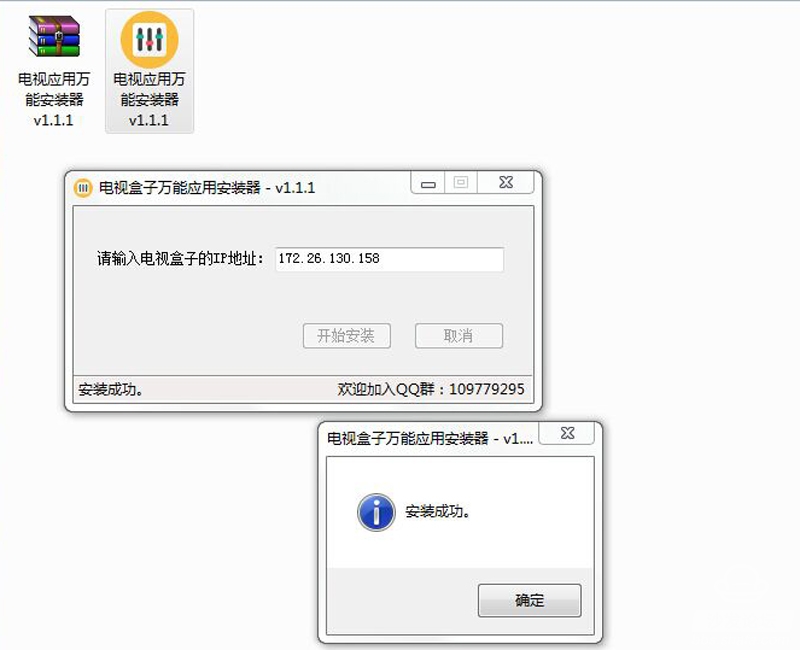

If the installation fails, restart the TV and try again by following the steps.
If you have any questions, please contact us directly. Sofa butler official TCL smart TV exchange QQ group 36732027.
If this tutorial cannot be installed, please click http:// to view more tutorials for TCL TV Cloud 32 (42/50) E4500A-3D to install third-party software.
If this tutorial helps to solve the problem, press Ctrl+D to bookmark this page for your next review. More related tutorials are at http://.
(Invalid img)
This content is copyrighted exclusively by SofaNet. Welcome manufacturers to further exchanges and cooperation with us to create more in-depth product reports.

Smart TV box recommended to install sofa butler, download address: http://app.shafa.com/
Sofa Net is an Internet technology company specializing in smart TVs and boxes. It owns popular products such as sofa butlers, sofa tables, and sofa forums. It has been committed to providing high quality application resources for smart TV and TV box users and active community exchanges. And authoritative evaluation of smart TV products.
(Invalid img)
What is a wireless AC controller? What does it do?
Wireless AC controller is a kind of network device, such as the AC100/150 of Fengrunda, which can be used to centrally control and manage wireless aps. It is the core of a wireless network and is responsible for managing all wireless aps in the wireless network. AP management includes: delivering configuration, modifying related configuration parameters, RF intelligent management, and access security control.
Why use a wireless controller, and what exactly does it do?
In fact, the role of the wireless controller is to play a gateway function between the WLAN and the Internet (on the router), and the data from different access points are aggregated and accessed to the Internet. The role of an access point (AP) is to complete wireless access, and it can control user access through network flags.
The role of wireless controllers
1, Flexible networking mode and excellent scalability
The AP does not need to be directly connected to the AC, so that the AP can be deployed in any place that needs to be covered through the network, such as you deploy an AP in each employee's home, and then connect to the wireless controller inside the enterprise through the VPN, you can expand the wireless network of the enterprise to the family of each enterprise member.
2, intelligent RF management functions, automatic deployment and fault recovery
Through the dedicated RF management module, we can initially estimate the AP deployment according to the user's architectural design drawing, and can calculate the average bandwidth of the wireless terminal, the coverage between AP and AP in the actual debugging process.
3. Centralized network management
All the configuration of the wireless network can be completed by configuring the wireless controller. For example, enable, manage, and maintain all AP devices and mobile terminals, including all functions such as radio wave spectrum, wireless security, access authentication, mobile roaming, and access users.
4, powerful roaming function support
The wireless controller uses AP as the boundary combined with fast RF management system, which greatly reduces the connection time between wireless client and AP, and thus realizes the function of fast roaming.
5. Load balancing
AP and wireless controller systems can distribute wireless users or terminals to nearby aps within the coverage area of an AP, ensuring the number of each wireless terminal or the sum of AP bandwidth transmission or the upper limit of each wireless terminal bandwidth.
6, wireless terminal positioning, rapid fault location and intrusion detection
Wireless controllers can track and locate the location of wireless terminals, such as wirelessly connected computers, PDAs and Wi-Fi mobile phones.
7, powerful access and security policy control
At present, the wireless system supports authentication of 802.1, WEB authentication, MAC, SSID, VPN, etc., and supports various encryption modes such as WEP, WPA, WPA-PSK, WPA2, etc., and all configurations can be configured globally through the wireless controller.
8, Qos support
AP and wireless switching systems can limit the maximum bandwidth of a user's wireless connection within each user's privileges. For different IP services, the system can also define different QoS queues through the wireless switch module. For example, for wireless voice applications, SIP and RTP protocols can be set in the high queue, while common applications such as http and ftp can be set in the low queue.
The wireless controller AC is more advanced than the AP, plays the role of manager in the wireless network, and the wireless controller AC also acts as a client to complete a series of functions in the wired network (such as authentication, authentication, etc.). However, wireless controller AC is not a WLAN device specified in the 802.11 protocol family, but as a supplement to the protocol in specific applications, and its price far exceeds that of ordinary access point (AP) devices.
In small-scale wireless networks that use only a few aps, it is not economical to use expensive wireless controller AC equipment. However, if the number of wireless aps is large, more than 20 can be used AC controller.
Ac Controller,Gigabit Wlan Controller,Enterprise Ac Gateway,Wireless Ap Controller
Shenzhen MovingComm Technology Co., Ltd. , https://www.mcrouters.com