After experiment 1 and experiment 2, we completed the hardware part and exported the design to the SDK. Now we hope that Linux can run on our hardware. For this we need to give Linux a hint and tell it where the entry is. There are u-boot and FSBL to complete, they are equivalent to PC Bios. u-boot can be provided by digilent, in ZedBoard_linux_Design/boot_image/, of course, you can also compile it yourself. Now let's edit FSBL, in the SDK, -->File-->New-->Project-->Xilinx-->ApplicaTIon Project-->next, then give our project a name, called FSBL, other The default is fine. Then next to the Templates tab, select Zynq FSBL here, then click Finish. Then find the -->FSBL-->src-->main.c in the Project Explorer, you will find a lot of errors here, because the lack of a library file, add #include "xdevcfg.h", all errors disappear. Then find a location to add the following code,
/* Reset the USB */
{
Fsbl_printf(DEBUG_GENERAL, "Reset USB...");
/* Set data dir */
*(unsigned int *)0xe000a284 = 0x00000001;
/* Set OEN */
*(unsigned int *)0xe000a288 = 0x00000001;
Xil_DCacheFlush();
/* For REVB Set data value low for reset, then back high */
#ifdef ZED_REV_A
*(unsigned int *)0xe000a048 = 0x00000001;
Xil_DCacheFlush();
*(unsigned int *)0xe000a048 = 0x00000000;
Xil_DCacheFlush();
#else
*(unsigned int *)0xe000a048 = 0x00000000;
Xil_DCacheFlush();
*(unsigned int *)0xe000a048 = 0x00000001;
Xil_DCacheFlush();
#endif
}
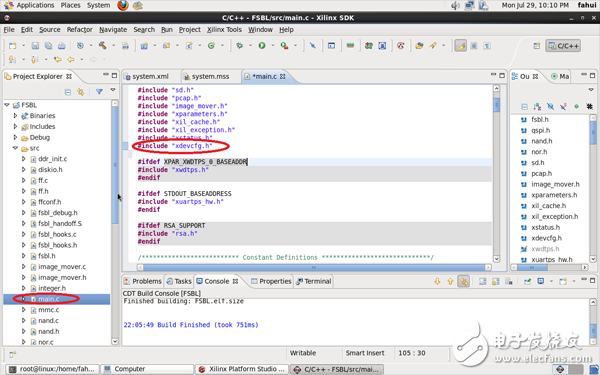
After saving, the SDK will compile automatically, and find FSBL.elf in ZedBoard_Linux_Design/hw/xps_proj/SDK/SDK_Export/FSBL/Debug/.
Of course, FSBL can also be provided by digilent, because our project has no changes to FSBL and u-boot, and our hardware changes are in the bitstream file system.bit. So we will get u-boot.bin, system.bit and FSBL.elf, use these 3 files to compile a complete BOOT.bin. In the SDK, -->Xinix Tools-->Create Zynq Boot Image-->Add the FSBL.elf path, then add system.bit and u-boot.bin as shown in the figure, and finally click Create Image. Get a new u-boot.bin and rename it to BOOT.bin. This BOOT.bin can replace BOOT.bin on the ZedBoard's own SD card, but it contains our custom IP.
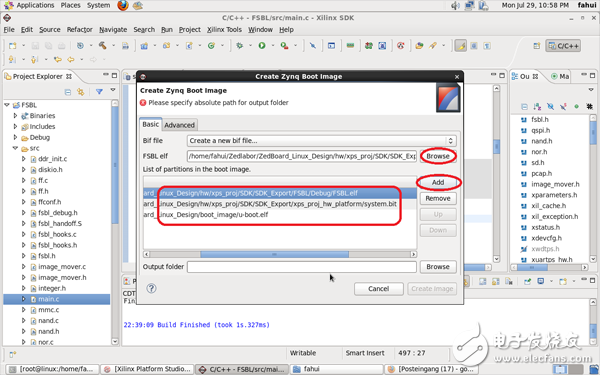
USB console cable is a type of cable that is used to connect a computer ,a router or switch using a USB port. Besides,there are many advantages of USB console cable, such as Easy connectivity,Universal compatibility and Faster data transfer.
Applications
Network Device Configuration
Network Device Monitoring
Initial Device Setup
Firmware Upgrades
Troubleshooting and Diagnostics
Remote Access
Console Cable,Usb-C To Db9 Rs232 Serial Cable,Usb Type-C To Rj45 Data Cable,Usb To Rj45 Console Cable
Dongguan Aiqun Industrial Co.,Ltd , https://www.gdoikwan.com