In fact, running QT on zedboard has been written in lazy rabbits and blogs with super sunny days. It is still relatively detailed, but it is also for completeness. Rainysky still has to write the whole process. There are also complete textbooks in the wiki, you can refer to the next
?link=http%3A%2F%2Fwiki.xilinx.com%2Fzy...
The first is to download the qt source code, preferably the same as your qt board, if you follow the three installation qt you can use qmake -v command to view the version, (if you want to seriously look at the qt installation process, you will find There is also a version number showing qt)
You can see that Rainysky uses the 4.8.1 version. The different installation time may be different. The download address of the QT source code is
?link=http%3A%2F%2Freleases.qt-p... According to your own version number, change 4.8.1 to your own, you can download the source package. Rainysky put the downloaded source package in the shared directory, and create the /opt/zedboard/qt folder. The command is as follows: In order to save the installed files, create two new folders /opt/zedboard/qt/build /opt/zedboard/qt/install , the effect is as follows
Before we have configured the environment variables PATH and CROSS_COMPILE used by the cross-compilation environment, in order to facilitate the operation, we can also set the following environment variables.
Export ZYNQ_QT_BUILD=/opt/zedboard/qt/build
Export ZYNQ_QT_INSTALL=/opt/zedboard/qt/install
Export PATH=$ZYNQ_QT_INSTALL/bin:$PATH
The effect is as follows
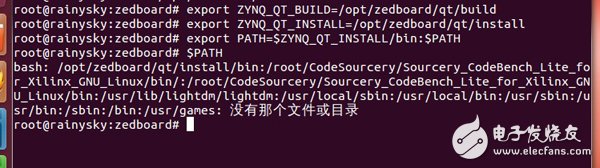
Remember, when you close this terminal, the environment variables will be invalid, you need to re-set the environment variables, if you want to be more convenient, you can install (2) set the cross-compilation environment, set new environment variables.
Copy the source package to the build folder and unzip it.
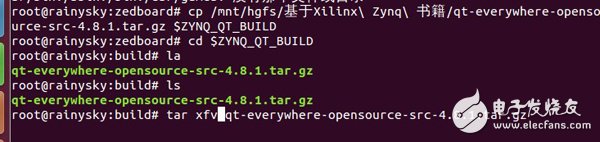
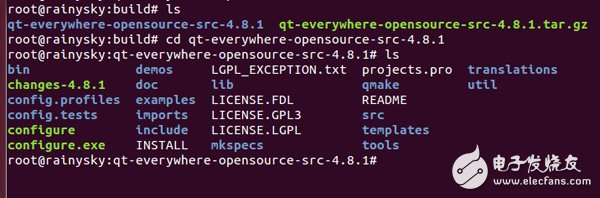
In order to be able to install and configure QT, you also need to download a package, Qt / Qwt sources archive (qt_build_src.tar see attachment), and qt source package. Copy and unzip.
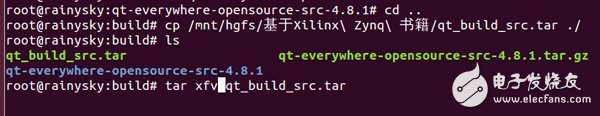
The extract is four files:
Qt-everywhere-opensource-src-4.7.3.tar.gz – Qt source archive
Qmake.conf – Qt qmake configuraTIon file
Qwt-6.0.1.tar.bz2 – Qwt source archive
Qwtconfig.pri – Qwt qmake project include file
In fact, all we need is the qmake.conf file. Nothing else is needed. (You will find more powerful features of this file in the future. Now do not modify this file first.) qmake.conf configuration file copy in qt_build_src.tar In the qt-everywhere-opensource-src-4.8.1/mkspecs/qws/linux-arm-gnueabi-g++ directory, this file is used to tell QMake which compiler to use to compile the QT project and then configure the QT. as follows:
./configure \
-embedded arm \
-xplatform qws/linux-arm-gnueabi-g++ \
-little-endian \
-opensource \
-host-little-endian \
-confirm-license \
-nomake demos \
-nomake examples \
-prefix $ZYNQ_QT_INSTALL
The whole is:
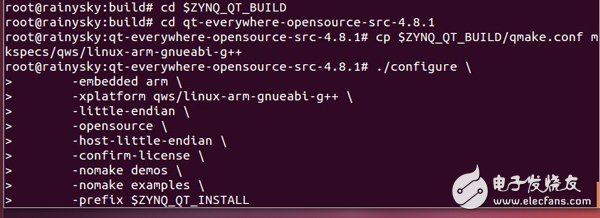
Where -prefix $ZYNQ_QT_INSTALL tells the system where the installation path is.
Compile after configuration is complete:
Make
After the compilation is complete, you can install it (the installation needs to be done under root privileges, and when rainysky enters the system, it is root permission, which is very convenient):
Make install
Anxiously waiting for half an hour, finally compiled. Below the install folder is the installed file:
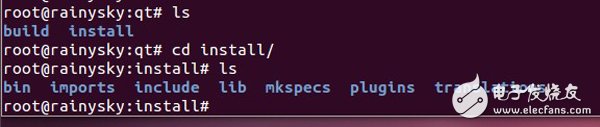
In the wiki encyclopedia, I also talked about compiling Qwt, but we can't use it, so there is no compilation. If you are interested, you can install the above.
Because the system used by rainysky is the compact version of the system that comes with SD, the capacity is relatively small, and it is impossible to directly copy the compiled files into it, and only one image can be made.
The method of mirroring is as follows:
Cd $ZYNQ_QT_BUILD
Dd if=/dev/zero of=qt_lib.img bs=1M count=80
Mkfs.ext2 -F qt_lib.img
Chmod go+w qt_lib.img
Mount qt_lib.img -o loop /mnt
Cp -rf $ZYNQ_QT_INSTALL/* /mnt
Chmod go-w qt_lib.img
Umount /mnt
Explain one, bs=1M count=80 This sentence means that the size of the built image is 80M, so pay attention to it when copying, don't be bigger than this.
At this point, the file qt_lib.img under /opt/zedboard/qt/build is the qt library file.
At this point qt transplant was successful. To run the qt program on the board, you must have an executable file, as in our previous section of helloworld.
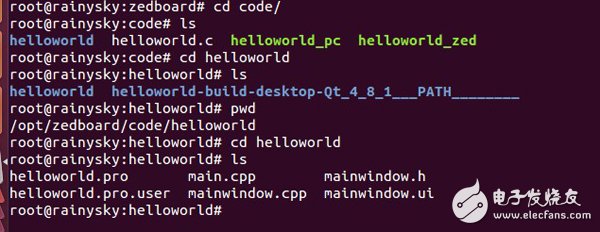
Enter this in the path above
Qmake –project
Qmake
Make
You can generate a helloworld program that can be run on zedboard.
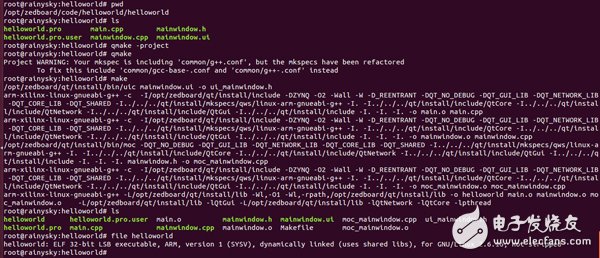
You can see that the Makefile was generated when you typed qmake.
The command when running on the zedboard board is ./helloworld -qws
Galvanized cable tray comes in various sizes and shapes, including straight sections, elbows, tees, crosses, and reducers. It is designed to be easy to install and maintain, and can be used in a variety of environments, including indoor and outdoor settings. Galvanized cable tray is commonly used in power plants, chemical plants, oil refineries, and other industrial facilities where there is a need for a reliable and robust cable management system.
One of the benefits of galvanized cable tray is its resistance to corrosion. The zinc coating on the steel provides a protective layer that prevents rust and corrosion from forming on the surface of the tray. This makes galvanized cable tray ideal for use in environments where there is exposure to moisture, chemicals, and other corrosive substances.
Another advantage of galvanized cable tray is its strength. The steel used in galvanized cable tray is strong and durable, which means it can support heavy loads without bending or breaking. This makes it a popular choice for applications where there is a need for a sturdy and reliable cable management system.
Galvanized cable tray is also easy to install and maintain. The tray can be cut to size and shaped to fit around obstacles, making it a flexible solution for cable management. It can also be easily cleaned and maintained, which helps to extend its lifespan and keep it in good condition.

Galvanized Cable Tray,Galvanized Steel Cable Tray,Galvanized Cable Trays,Galvanized Cable Ladder
Rayhot Technology Group Co.,Ltd , https://www.cnrayhot.com