"Tmall Box 2 Evaluation II" My family needs a box .
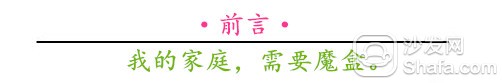
As an excellent TV box product, only the outstanding appearance and smooth system is still not enough, you need to have outstanding performance in all aspects. In the above we simply learned about the appearance of Lynx Box 2. The operating system carried out from these two points we initially concluded that Tmall Box 2 is a good product, and today we need to understand in depth the Tmall Box 2.
This post is divided into three parts to introduce the cat's magic box 2, the first is the setting chapter, the second part of the game. The third part is "Sofa Manager". Setting articles should be simpler, and game articles will have to look at the real strength of the box. Several games tested are all popular nowadays, and of course they are also relatively hard to eat. The results will be known. The third part is to introduce how Lynx Box 2 installs "Sofa Manager" and its performance.

"Tmall's box 2 evaluation two" system settings
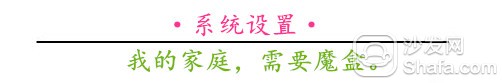
First of all, let's take a look at the system settings of Lynx Box 2. Here, in addition to the well-known network settings, there are special account and payment to be mentioned. This is the unique function of the Lynx Box series, followed by the adjustment of the image and sound. Individual highlighting features such as universal settings. Each section contains a lot of content, but here to suggest that everyone, some settings do not need to adjust, because before the appearance of the engineer and test well.

1. Network settings
Network settings include wireless settings, wired settings, broadband connection, speed detection, and network diagnostics. It is recommended that you use a wireless network directly. Select a home to use a wireless router, and the box connection is the same as the mobile phone system. Signal input password to get, as wired and broadband connection is more troublesome need to set the ip address, set the Internet account, etc., there are friends that wired than wireless stability, in fact, I think almost, as long as the speed to force, with wireless signal it's the same.


2. Account pays
This feature is a feature of the Tmall Box series because it can be purchased directly at Tmall, so this is why Tmall Box is a favorite. Shopping payment must have an account. If you need to enter the account number and password for each login, it is really troublesome. Therefore, Tmall Magic Box 2 has the function of setting login account in the background. It is also very simple. You can log in to your own Taobao account. The more intimate function is a child lock that prevents children from mishandling and thus avoids financial loss.

3. Image and sound
Too much to introduce here we slowly come, first look at the wallpaper replacement, click on the system you can see the wallpaper, saying that these wallpapers are very good, there is water, grass, there is the sky, very beautiful The screen protection can be directly ignored, because we do not have much time to watch TV, so it is impossible to let TV idle to that state, unless you do not have time to work so leisurely.


Look at the screen output. There are several signals here, from 720P 50 Hz to 4K SMPTE. Of course, the different effects of each program will not be the same. Now the overall TV level 720P can be used without consideration. It is suggested that 1080P 60 Hz can be used here. Xiaobian pro-test output signal selection 4k or more, obviously feel the system is not so smooth, there is a little bit of Caton. The most basic thing to say about selecting a 4K output is that your TV supports 4k signals. Most of the current online video is 1080P or lower, so there is no need to select the 4k output signal.

Lynx Box 2 also provides an automatic sleep, which is divided into 30 minutes, 1 hour, 2 hours, and four automatic sleep modes. It's very practical. You can watch TV in bed and you don't have to worry about sleeping. The TV and the box are not closed yet. Have problems.


4. Universal settings
The general setting is relatively simple. It is very similar to the TV system. It is basically the device information. However, the Bluetooth setting is still worth talking about, we can see clearly, 'only supports keyboard, headphones, audio equipment connection'. By connecting external Bluetooth audio equipment, you can expand the sound effects, very cattle X! The audio system of this millet TV 2 is exactly the same.

What is left is some uncommon settings. The applications and systems are generally set to be automatically updated. As far as the restore status and developer mode are concerned, it is almost impossible to use.


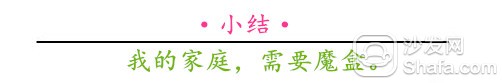
In general, native systems are based on Android. How the system integrates and optimizes depends on the strength of the team of engineers. Although there are some differences, there are also few, with the characteristics of the Tmall Box 2 is Taobao account settings. However, it can be seen here that the Tmall Box 2 system is doing a good job, regardless of the background color or the system fluency, they all come down with painstaking efforts.
"Tmall Box 2 Evaluation II" game installation
Let's first understand the game lobby of Lynx Box 2 and see how well the content is doing. When you open the game lobby, you will find that you still use the plaid icons. The main icon is generally the recommended content. The icon here is to slide up and down. You will find the game classification section by pulling down.

Divided into: somatosensory games, remote control games, handle games, chess games, and racing flights.

The following is a set of slides to introduce the games contained in each section, but I feel that there is no comprehensive "Sofa Manager". Next I will focus on the use of "Sofa Manager" to download games.

The game installation interface diagram is relatively simple compared to the “Sofa Manager†installation interface. It is only a brief introduction and is not very comprehensive. However, it should be noted that the somatosensory game requires a dedicated game controller, and the remote game is generally not recommended, because the game is still relatively cool. Therefore, the games downloaded this time are all handle games, because such games will eat hardware. On the contrary, somatosensory games and remote games are mainly based on leisure. Therefore, the requirements for hardware are not great. Like Need for Speed ​​17.18, Riptide Speedboat 2, FireWire Command 2, and more are all handle games.

The installed game will be in the main interface game board, ie it will not appear on the main page, but on the secondary menu. This has both advantages and disadvantages. Lee, is conducive to the management of the overall appearance of the system has been. Cons, it's a bit of a hassle and it's not as convenient as coming on the main page.


Good horses with good saddles, games fun or good depends on how you play, here is a game controller specially adapted for Android, is the "sofa manager" recommended by the North Network "Chi visitors" Carlo, this The handle is both first class in appearance and feel. The most important thing is the perfect equipment. Just plug the receiver into the smart TV or USB port of the box, the handle will automatically adapt to the connection, very convenient, and the handle with force feedback, now The Android TV game is part of a powerful feedback, so play the game more cool, secretly say, the price is very reasonable! Beitong’s Zhi Traveler Carlo is a cost-effective game controller.


Here is the video of the game running. The "Tmall Box 2" can be seen from the video. It is a very good box, and the hardware is at a glance.
Game video
[flash]http://player.youku.com/player.php/sid/XODczNTQ2MDE2/v.swf[/flash] Lynx Box 2 Run Sofa Butler Video
[flash]http://player.youku.com/player.php/sid/XODczNTQyMDk2/v.swf[/flash]
"Tmall's Box 2 Review II" ã® "Sofa Manager"
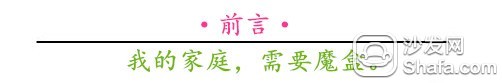
The popularity of smart TVs has indeed enriched people's leisure life, and they have to admire the savvy minds of these business people. The big screen has really brought me a good user experience, whether it is playing games, watching movies, watching live broadcasts, and TV sets. Chat, etc., The birth of smart TV really defines the TV again, and the open source nature of Android is destined to him.
Return to the topic, in this environment, intelligent butler software "Sofa Manager" was born, "Sofa Manager" is actually an Android-based development of the TV box software market, in this software market you can freely find your favorite content It is to watch live broadcasts, watch movies, play games, chat, work, download baby games for babies, etc. He is a master key and can open any treasure chest.
Then talk about how Lynx Box 2 installed "Sofa Manager" to prepare a U disk, and then go to "I downloaded the sofa butler" official website to download files, the official website from time to time to update the latest version. Here not only can download "Sofa Manager" but also installation tutorial. Tutorials will not see? It doesn't matter that we still have exchange groups. There will be kind friends in the group to help you answer the questions. Help each other so that you are not alone.


The installation process is also very simple. Insert the u disk with sofa butler software into the usb interface of their Lynx box 2. The system will prompt the external device to insert, and then click to enter, find the installation file, and click to install. You can also enter multimedia playback, and then find the installation application.

Figure 1

Figure 2

Figure 3

Plate introduction:
After the installation is complete, you can come to the main interface. The "Recommended" section is a popular application for the official selection of sofas, allowing you to always be at the forefront of the times. "Film and television" is a live and on-demand video software. It wants pudding video, HDP, vts and so on. "Game" is of course the latest and coolest, and enjoy downloading! There are remote controllers, joysticks, and mouse games to choose from. The "Software" is a perfect classification, so that you won't be looking for the software you want in time-consuming and laborious ways. You can do it here with ease. "Toolbox" provides you with a good tool to maintain your own TV.
All in all there is a sofa butler, installing the software will not cost you too much energy, one-click installation makes your life infinitely pleasant.


Application installation:
Take the game as an example. Find the application you need to install. Click to enter. You will see the download and installation interface. After the download is complete, you will be prompted to install it. You do not need to say anything about how to do this. Very simple operation, and the installation interface will have the same category of software recommendations, you may wish to look at may have different results.
Icon 1

Icon 2

Icon 3


Icon 2

Icon 3

After the installation is completed, it will be in the main application panel of Lynx Box 2. This is where I'm not accustomed. The installed software is all in the secondary menu, and the icons are too large. Such a large icon is not conducive to the user experience. There is a kind of silly feeling that can be adjusted properly.


"Tmall's box 2 evaluation two" summary
The use of Lynx Box 2 has also been around for a while. Generally speaking, there are good and bad points, and there are also points worth improving. However, the overall feeling is still good.
Advantages: This time the box looks stylish and beautiful, the seams on the edge is very small, feel good, enough to say! 360-degree remote control without dead ends is very intimate. Compared to Lynx's Magic Box 1 interface, it is a lot of beautiful, and the display can be previewed by selecting it. It becomes very simple and feminine. Lynx TV shopping a big innovation. One-click voice search, one-click snapping, and Bluetooth peripherals are also impressive new features.
Disadvantages: Although the remote control feels good, the battery cover behind it is loose and easy to loosen. No sd card expansion slot for 8G flash memory, the system takes up the issue and flash memory manufacturers removal algorithm, also left 5G, so if the big game equipment is not enough.
Recommended installation sofa butler, download address: http://app.shafa.com/

Hot Apps Recommended: HDP VST All-in-one Fast-viewing film Dragon Dragon Live Karaoke King TV Podcast Dragon Ball